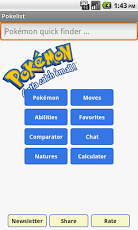PokéList 1.2
Free Version
Publisher Description
Check out this app for the latest information of all Pokémons, including each Pokemon Type, Ability, Evolutions, Moves, Data...You can compare pokemons, add to favorites and use the Hidden power calculator , weakness calculator , IVs calculator and Stats calculator in the same application now, just enjoy !And that is just the beginning, updates coming soon.This Pokedex (Pokédex or Pokémons database) has a wealth of information on each of the 649 Pokemon creatures from the entire game series. Find a Pokemon by his name or national number to see a detailed informations with Pokedex data.Disclaimers :Pokémon and related characters are ©1995-2012 Nintendo, Creatures, Gamefreak and ©2002-2012 Pokémon.The Pokémon Animé is copyrighted to TV-Tokyo ©1996-2013.This application is an unofficial, not affiliated with any of the above companies in any way.We have no responsibility for any syndicated content (by other apps, website etc.).Tags: pokelist, pokedex, pokémon, pokemon, pokélist, pokédex, ivs calculator, stats calculator, pokémon evolutions.
About PokéList
PokéList is a free app for Android published in the Other list of apps, part of Development.
The company that develops PokéList is TABCO. The latest version released by its developer is 1.2. This app was rated by 1 users of our site and has an average rating of 4.0.
To install PokéList on your Android device, just click the green Continue To App button above to start the installation process. The app is listed on our website since 2013-06-03 and was downloaded 41 times. We have already checked if the download link is safe, however for your own protection we recommend that you scan the downloaded app with your antivirus. Your antivirus may detect the PokéList as malware as malware if the download link to net.chus.pokelist is broken.
How to install PokéList on your Android device:
- Click on the Continue To App button on our website. This will redirect you to Google Play.
- Once the PokéList is shown in the Google Play listing of your Android device, you can start its download and installation. Tap on the Install button located below the search bar and to the right of the app icon.
- A pop-up window with the permissions required by PokéList will be shown. Click on Accept to continue the process.
- PokéList will be downloaded onto your device, displaying a progress. Once the download completes, the installation will start and you'll get a notification after the installation is finished.